.app domain names
Information
The .app top-level domain (TLD) is a secure and highly sought-after domain extension designed for mobile and web applications. It enforces HTTPS encryption by default, ensuring user data safety and making it the go-to choice for developers and businesses looking to establish a trustworthy online presence for their apps.
Pricing
| Registration | 17,00 EUR |
| Transfer | 17,00 EUR |
| Renewal | 17,00 EUR |
| Redemption | 58,00 EUR |
| Trade | -.-- EUR |
= By transferring a domain, it will be renewed for one additional year.
Features
| WHOIS Protection | |
| Transfer Lock | |
| DNSSEC | |
| IDN |
Registration procedure
There are no restrictions for this Top Level Domain. Anyone can register one and they are served on a first-come basis.
To ensure maximum security for the domain owners, .APP domain names need to be secured with a SSL certificate. The domain needs to be served with an SSL certificate to be functional.
Transfer procedure
Nameserver change
You can request a change to your nameservers via the Client Area by going to Domains > List of domains > click on your domain name > Nameservers. You can always also request a change by emailing support (at) nordname.com.
Update contact details
You must inform us of any changes to your contact details. You can update your contact details via the Client Area by going to Domains > List of domains > click on your domain name > Domain Holder > click on magnifying class icon. You can always also request a change by emailing support (at) nordname.com.
Change of owner (Domain Trade)
You can request a change of owner by going to Domains > List of domains > click on your domain name > Domain Holder > Change. You can always also request a change by emailing support (at) nordname.com. Note that we may request you for proof of identification of both old and new owner before processing your request.
Voluntary deletion
You can request a voluntary deletion of your domain before its usual expiration date by emailing support (at) nordname.com.
DNSSEC management
You can setup DNSSEC (DS Records) on your domain by going to Domains > List of domains > click on your domain name > DNSSEC. You will be asked for the contents of 1-2 DNSKEY records. You can always also request a change by emailing support (at) nordname.com.
Privacy and terms
| Privacy rating (GDPR) | NordName has not yet, or could not, determine what countries your contact information data is transmitted to. If you attempt to register a domain under this TLD, NordName requires your explicit consent to proceed with the order, since your data protection rights may get violated. |
Technical information
| Domain length | 3-63 characters |
| Registration period | 1,2,3,4,5,6,7,8,9,10 years |
| Renewal period | 1,2,3,4,5,6,7,8,9,10 years |
| Grace period | 30 days |
| Redemption period | 30 days |
| Money-back period | 0 days |
| Auth code support | |
| Explicit delete | |
| Requires zone check? |